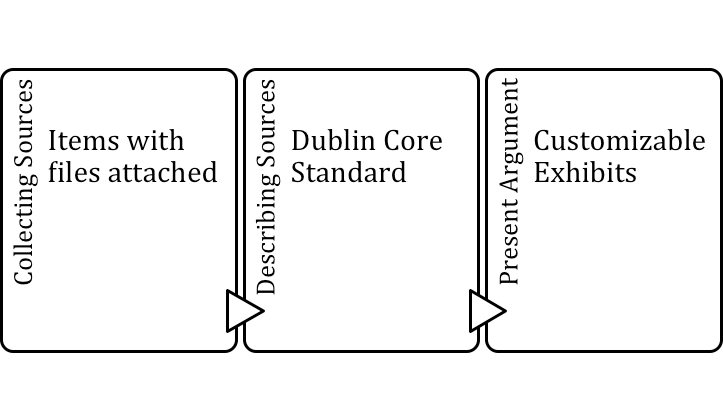What is digital history? What software is the most appropriate for your digital history project?
Estimated time to complete this section: 90 minutes
1.3 Readings
- Stephen Robertson, Categories of Online Digital History (Estimated Read Time = 10 minutes)
- Picking a Platform
- Glossary (refer to this when you encounter unfamiliar language)
Digital history is one approach to historical research, that of using computers and the web to examine, represent, share and discuss the past. There are currently two broad strands of digital history. One centers on the collection, distribution and presentation of material online, for different groups of the public, for use in classrooms, and for scholarly audiences. The second involves the use of computational tools to analyze language and meanings in texts, to create maps and network graphs of relationships, and to create 3D models. Results from computational tools can be used for both discovery and interpretation.
In this curriculum we are concerned with the first strand, the presentation of historical research online. Several historians have offered categorizations of the projects that make up this form of digital history, which are summarized in the reading “Categories of Online Digital History.” The major distinction is between sites that present collections of digitized material and sites that present narrative and interpretation in some form, sometimes incorporating images, audio or video. The goal of this curriculum is to help you develop a project that combines a digital collection with a historical narrative.
There are a range of different freely available web publishing platforms that can be used to represent history online. Each has different strengths and weaknesses, as outlined in the reading “Picking a Platform.” For this course, we will be using Omeka.net.
Omeka is an appropriate platform for a project focused on collecting sources. Omeka is a web publishing platform that is focused on items (a document, work of art, a person or an idea) and describing them. It allows files to be associated with items and extensive metadata to be attached to every item. Omeka allows users to build compelling and engaging exhibits from the items they have created, and to organize those items into easily accessible digital collections.
While other platforms can be used for collections, they are designed primarily for writing or visualization, and do not have the focus on standards-based metadata offered by Omeka, which uses the Dublin Core Metadata schema. As a result it can be difficult to use those platforms to organize and consistently describe collections of material, particularly at scale. By contrast, Omeka is designed to handle large collections. And as an added bonus, it has extensive user documentation and a vibrant community of users that can help you to develop your project.
Activity 1.3: Set-up an Omeka.net site
In this activity you will sign up for the free Omeka.net trial plan and complete tutorials that offer a brief introduction to how to work with Omeka.net. Using Omeka.net means that you do not need to pay a web hosting company to give you access to a server or install the software on that server. However, the trial plan includes only a limited number of the wide variety of plugins that provide additional features for Omeka, and a small selection of the available themes for changing the public appearance of your project. That limitation has the advantage of keeping your project manageably simple.
More plugins and themes are available in the paid Omeka.net plans, or by installing the free Omeka software on a server to which you have access. An affordable option is to purchase hosting from Reclaim Hosting, one of several providers who offer applications that install Omeka for you. You can add as many plugins as you wish to your own installation of Omeka. You only need the free trial plan to work through this curriculum.
In this activity, the goal is is not to master Omeka or become completely familiar with the platform. Rather, it is to set up the installation you will use for your project, and to provide you with some sense of what can be done with Omeka before you explore examples of digital local history sites created using the platform. Subsequent modules will delve more deeply into adding and describing items, and building exhibits.
- Complete Miriam Posner’s “Up and Running with Omeka.net” tutorial at The Programming Historian
- Note, when naming your Omeka site you should choose a name directly related to your topic or your organization/institution
- Complete Miriam Posner and Megan R. Brett’s “Creating an Omeka Exhibit” tutorial at The Programming Historian